CareGiver support
To help avoid potential delays, please refer to the following guidelines.
Managing Location Settings
Why Location Services Matter
CareGiver uses location services to confirm that the ICP is present at the insured’s home during an active session. This ensures security, accountability, and timely care delivery. Failure to provide location will result in John Hancock requesting proof of payment from our insured. View our Proof of payment guide to learn more.
View John Hancock’s privacy policy for more details.
How to determine your location setting status
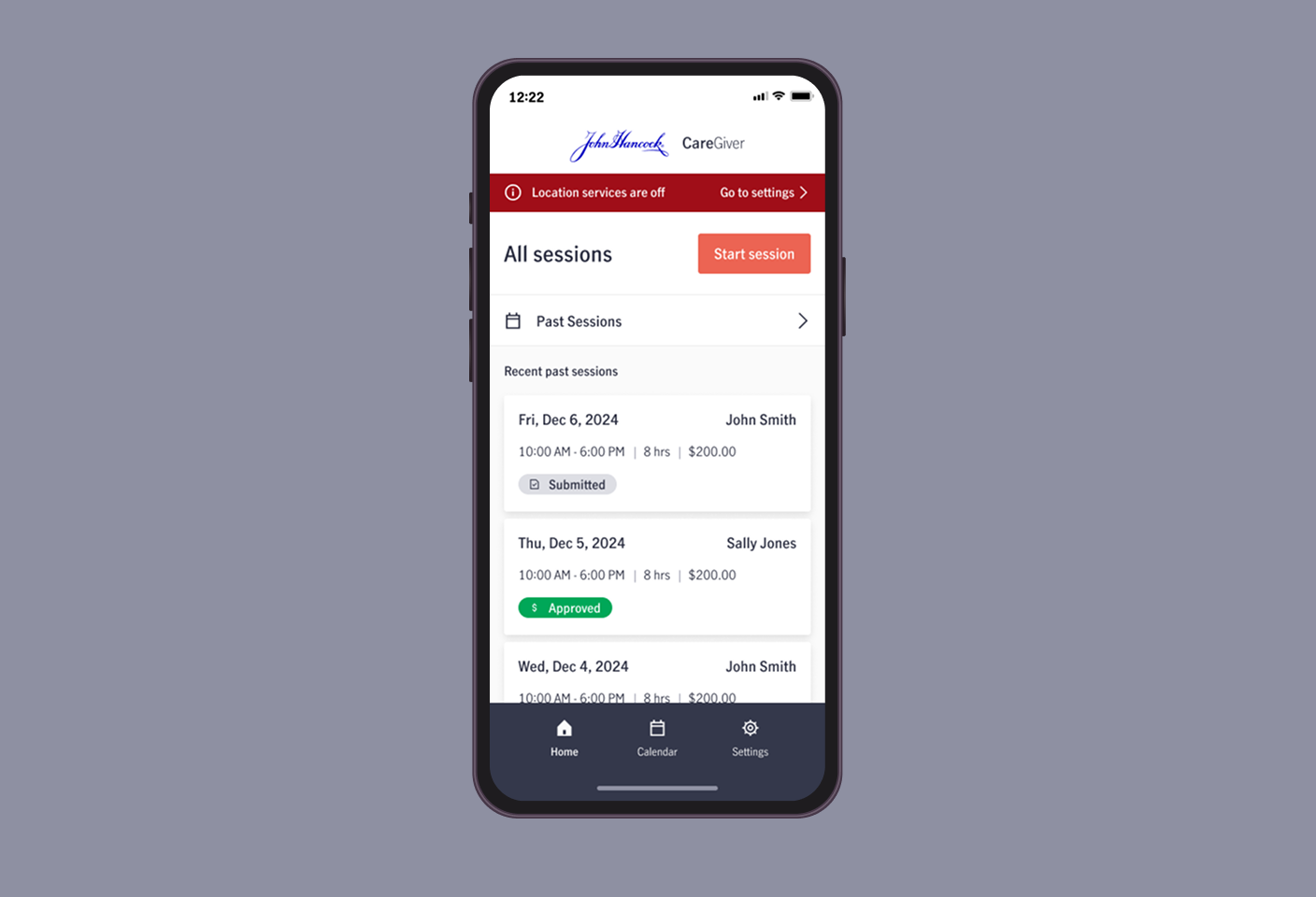
Follow these steps to determine if your CareGiver location is on:
1. Open the CareGiver app
2. Look for a red banner at the top of the Home tab
- No red banner? Your location settings are ON.
- Red banner visible? Your location settings are OFF.
3. If you do not see a red banner, then your location services are on
4. If you see a red banner, then your location services are off
Turn location settings on (iOS)

1. Close the CareGiver App
2. Open your phone Settings
3. Go to ‘Apps’
4. Go to ‘CareGiver’
5. Go to ‘Location’
6. Select ‘While Using the App’ or ‘Always’
7. Reopen the CareGiver app to confirm settings
Turn location settings on (Android)
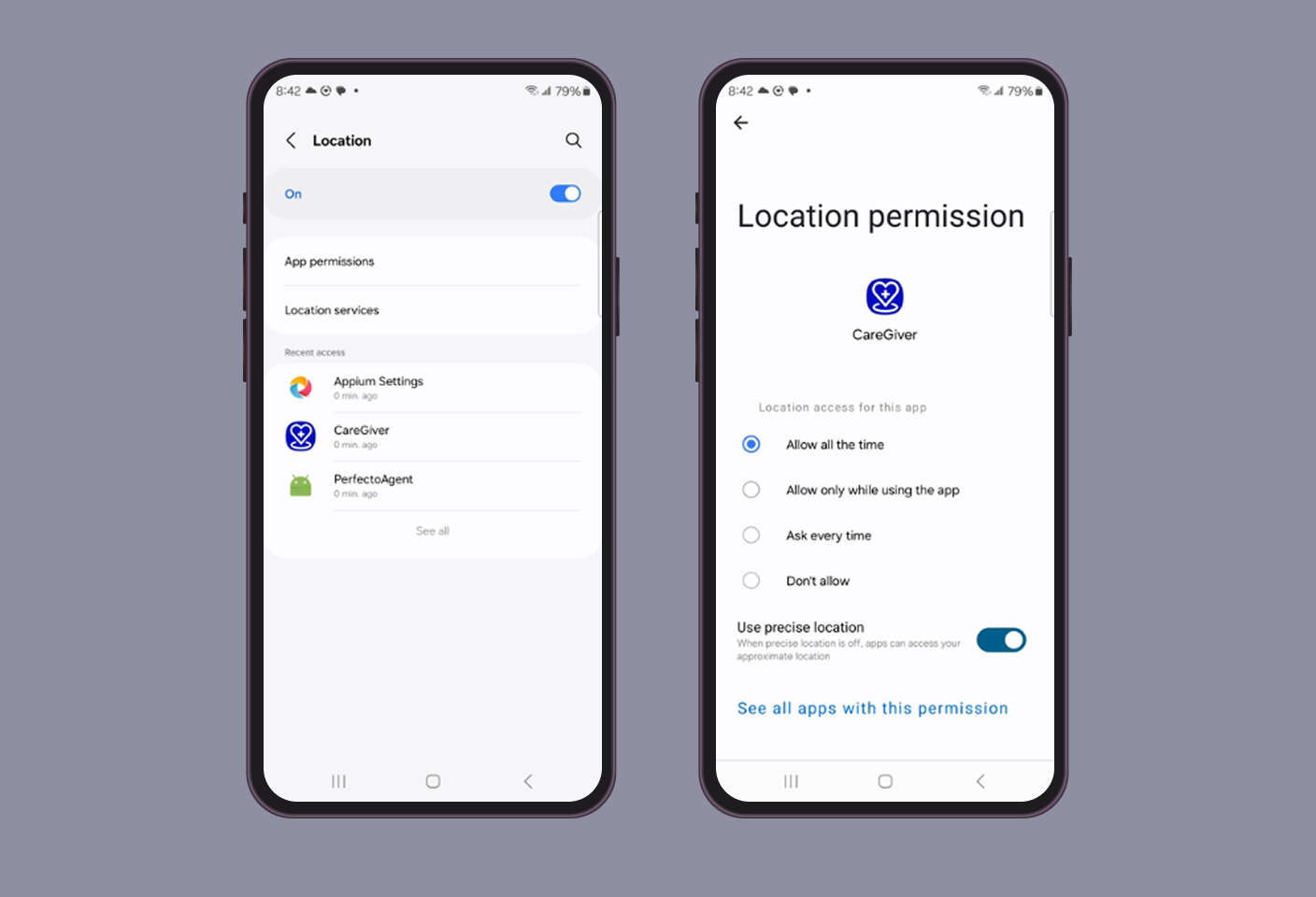
1. Close the CareGiver app
2. Open your phone Settings
3. Go to ‘Location’
4. Select ‘CareGiver’
5. Select ‘Allow only while using the app’ or ‘Allow all the time’
6. Reopen the CareGiver app to confirm settings
Insured support
Provider support
John Hancock Life and Long-term care insurance products are issued by: John Hancock Life Insurance (U.S.A.) Boston, MA 02216 (not licensed in New York); and in New York by John Hancock Life Insurance Company of New York, Valhalla, NY 10595 (Life Insurance) and John Hancock Life & Health Insurance Company, Boston, MA 02116 (Long-term care insurance).
MLINY041025020-2
