CareGiver support
To help avoid potential delays, please refer to the following guidelines.
Session reminders calendar
New! Manage your session schedule with the CareGiver App
The CareGiver App has just introduced the ability to create and manage your care session calendar right within the app. We’ve added a ‘Calendar’ tab to the main navigation where you are able to create, manage, and view all days and sessions on your calendar. Your next upcoming session will also appear on your home page for easy access.
Coming soon! Session reminder push notifications
Get alerted about upcoming sessions so that you never forget to start your session timer when you arrive at your customer’s home to provide care.
Viewing your calendar
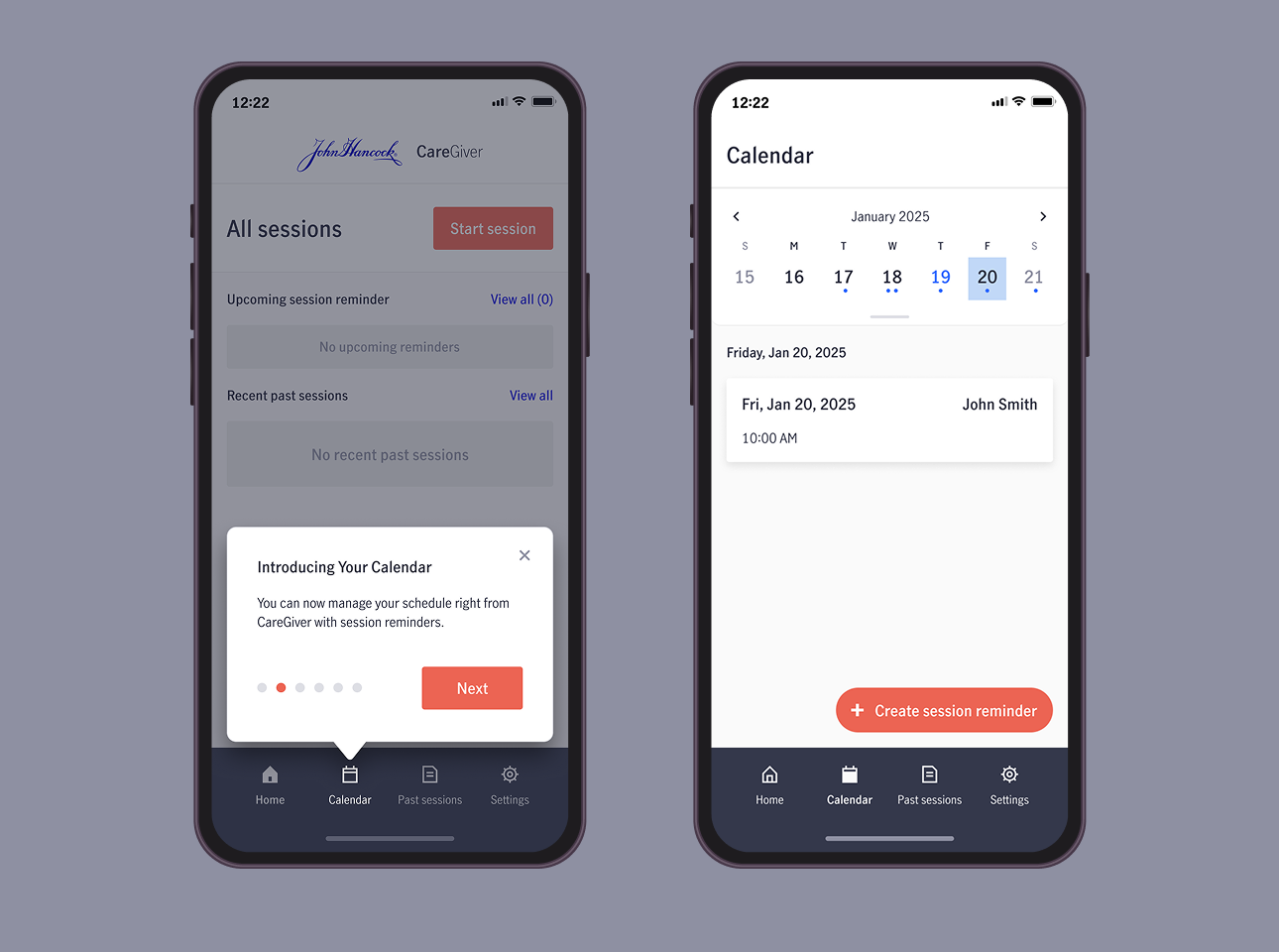
Follow these steps to view your calendar:
1. Open the CareGiver app
2. Tap the ‘Calendar’ tab button from the main navigation
Creating a session reminder
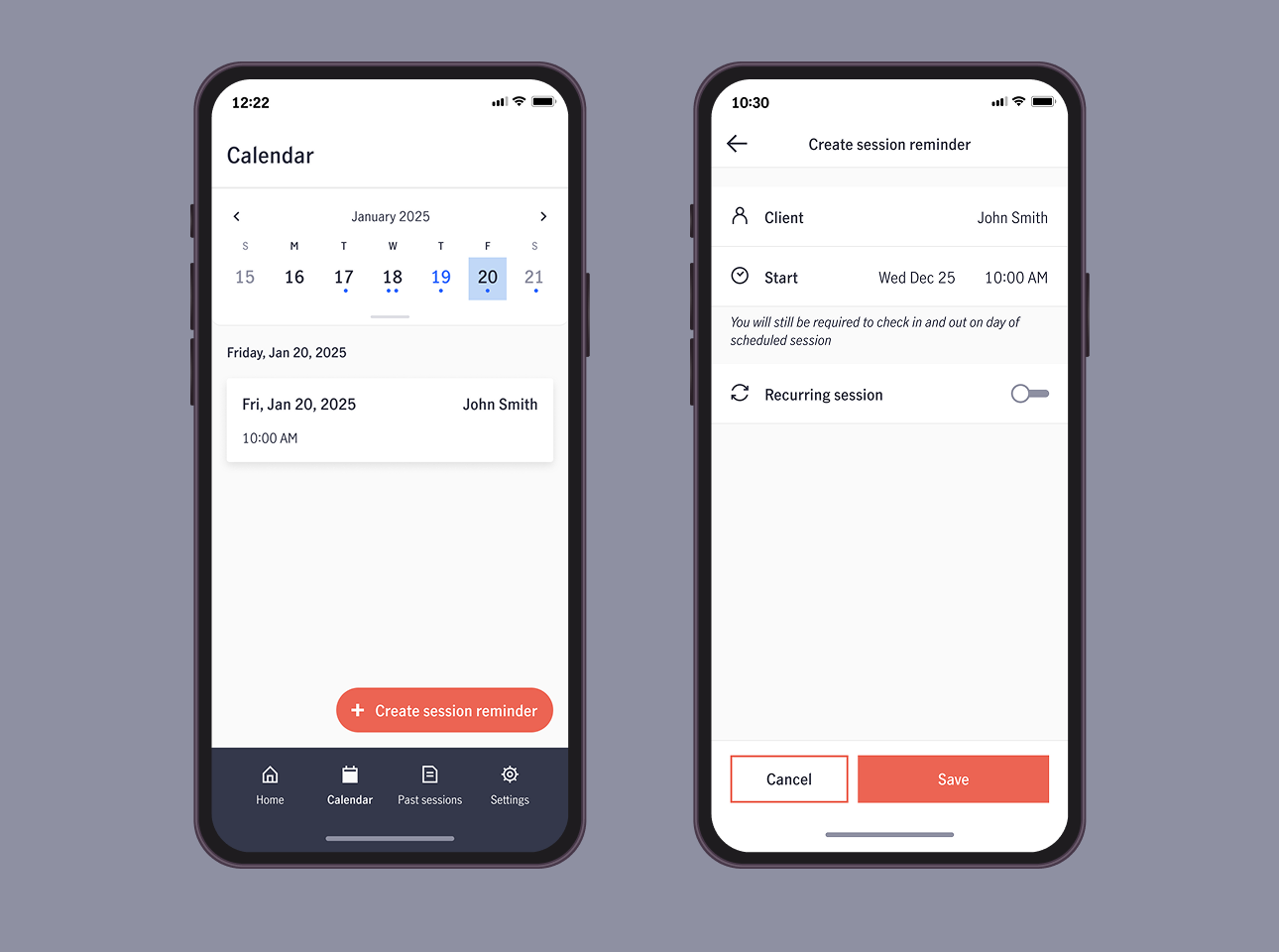
Follow these steps to create a new session reminder:
1. Open the CareGiver app
2. Tap the ‘Calendar’ tab button from the main navigation
3. Tap the ‘Create session reminder’ button
4. Enter the details of your session
5. Tap ‘Save’ to finish creating your session reminder
How do I start a session with my session reminder?
When you’ve created a session reminder for a certain time, you will still have to tap the ‘Start session’ button to start your session when you arrive at your customer’s house to provide care.
Insured support
Provider support
John Hancock Life and Long-term care insurance products are issued by: John Hancock Life Insurance (U.S.A.) Boston, MA 02216 (not licensed in New York); and in New York by John Hancock Life Insurance Company of New York, Valhalla, NY 10595 (Life Insurance) and John Hancock Life & Health Insurance Company, Boston, MA 02116 (Long-term care insurance).
MLINY041025020-2
