CareGiver support
To help avoid potential delays, please refer to the following guidelines.
Signing in to the CareGiver App
Whether you are a new user or a returning caregiver, this section provides all the information you need to sign into your account. We'll guide you through the steps for signing in, recovering your username or password, and ensuring your Face ID or Biometrics is set up.
Sign in screen
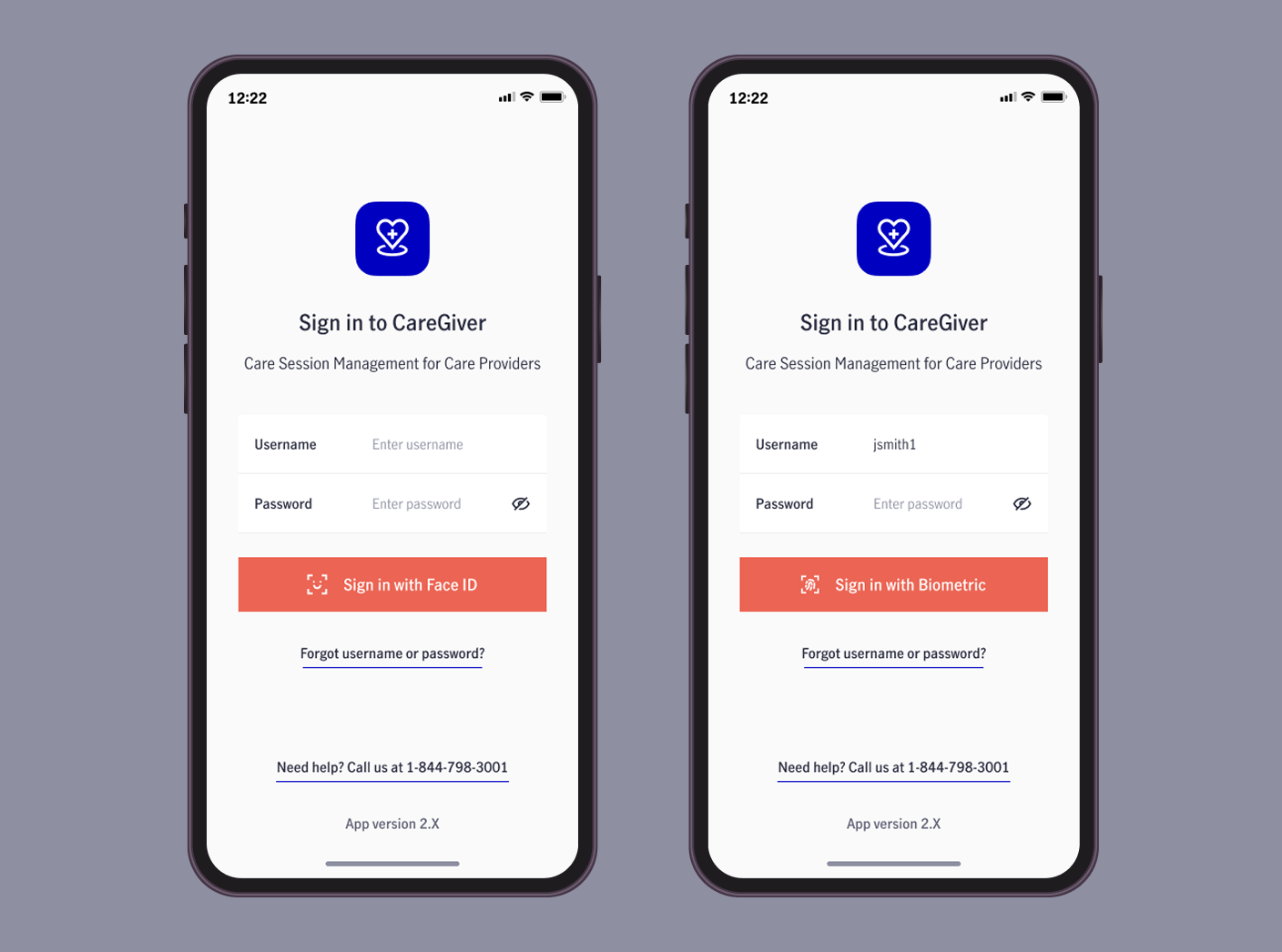
Once you as the Independent Care Provider (ICP) have been approved for the insured’s claim, granted access, and registered for the CareGiver App you will be able to sign into the app.
Follow these steps to sign in:
1. Download the CareGiver App by John Hancock in the App Store or Google Play Store
2. Enter the username and password you created during CareGiver registration
Please note: the app is intended for use by Independent Care Providers (ICPs) and account credentials for LTC online accounts will not work.
Resetting your username or password
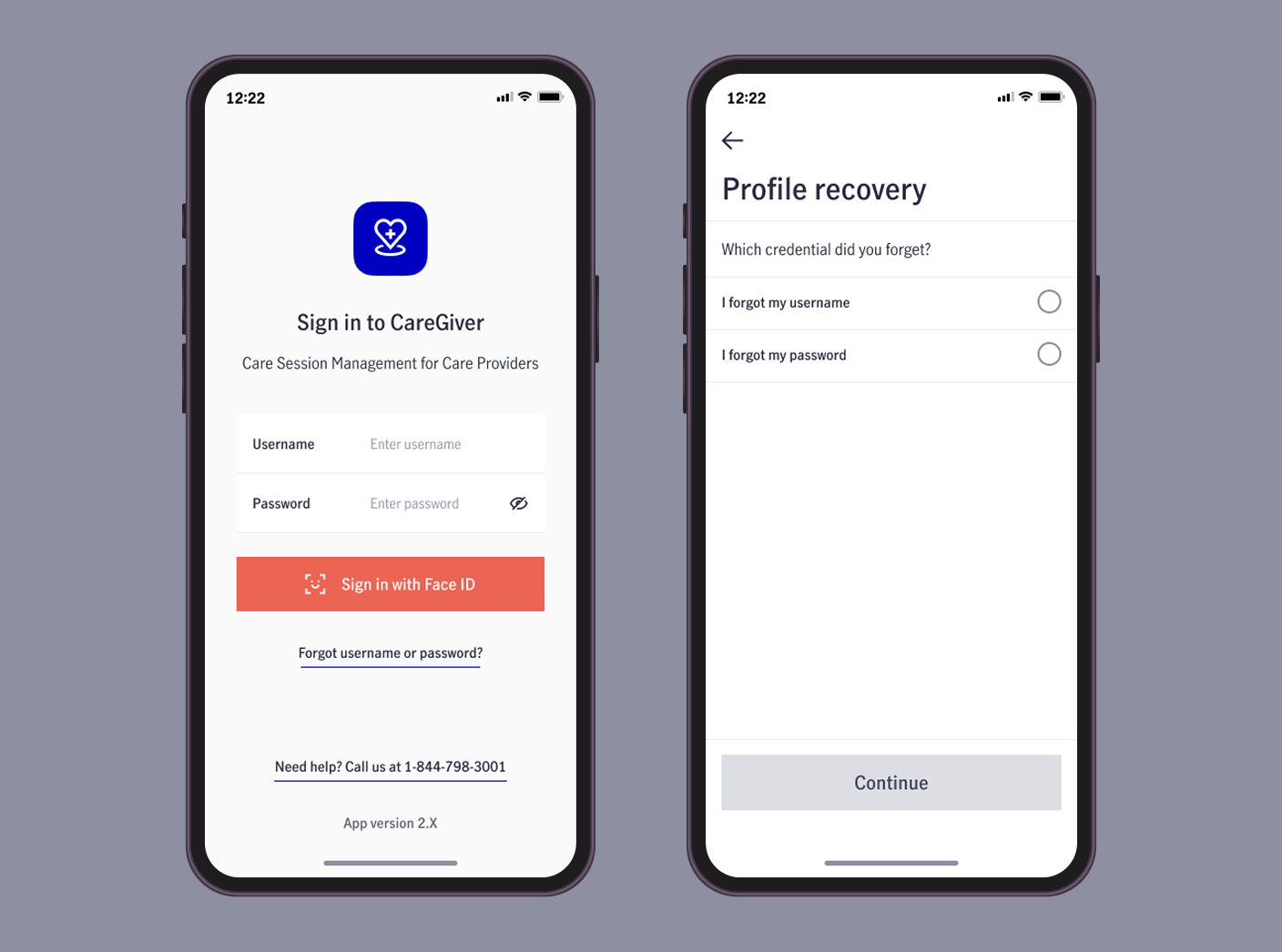
If you’ve forgotten your username or password, we’ve got you covered. Follow the steps below to reset your username or password within the CareGiver App.
Follow these steps to recover your CareGiver username:
- Open the CareGiver App.
- On the Sign In screen, click Forgot username or password?.
- Select I forgot my username.
- Enter the email address you used to register for the CareGiver App and click Submit.
- You will receive a one-time password (OTP).
- Enter the OTP sent via SMS and click Continue.
- Your username will be displayed on the next screen.
- Click Continue to return to the Sign In screen.
- Your username will automatically appear in the Username field.
Follow these steps to reset your CareGiver password:
- Open the CareGiver App.
- On the Sign In screen, click Forgot username or password?.
- Select I forgot my password.
- Enter your registered username and click Submit.
- Answer the security question(s) you set up during registration.
- Enter the OTP sent via SMS.
- Enter and confirm your new password.
- Return to the Sign In screen and sign in with your new password.
Sign in with Face ID or Biometric
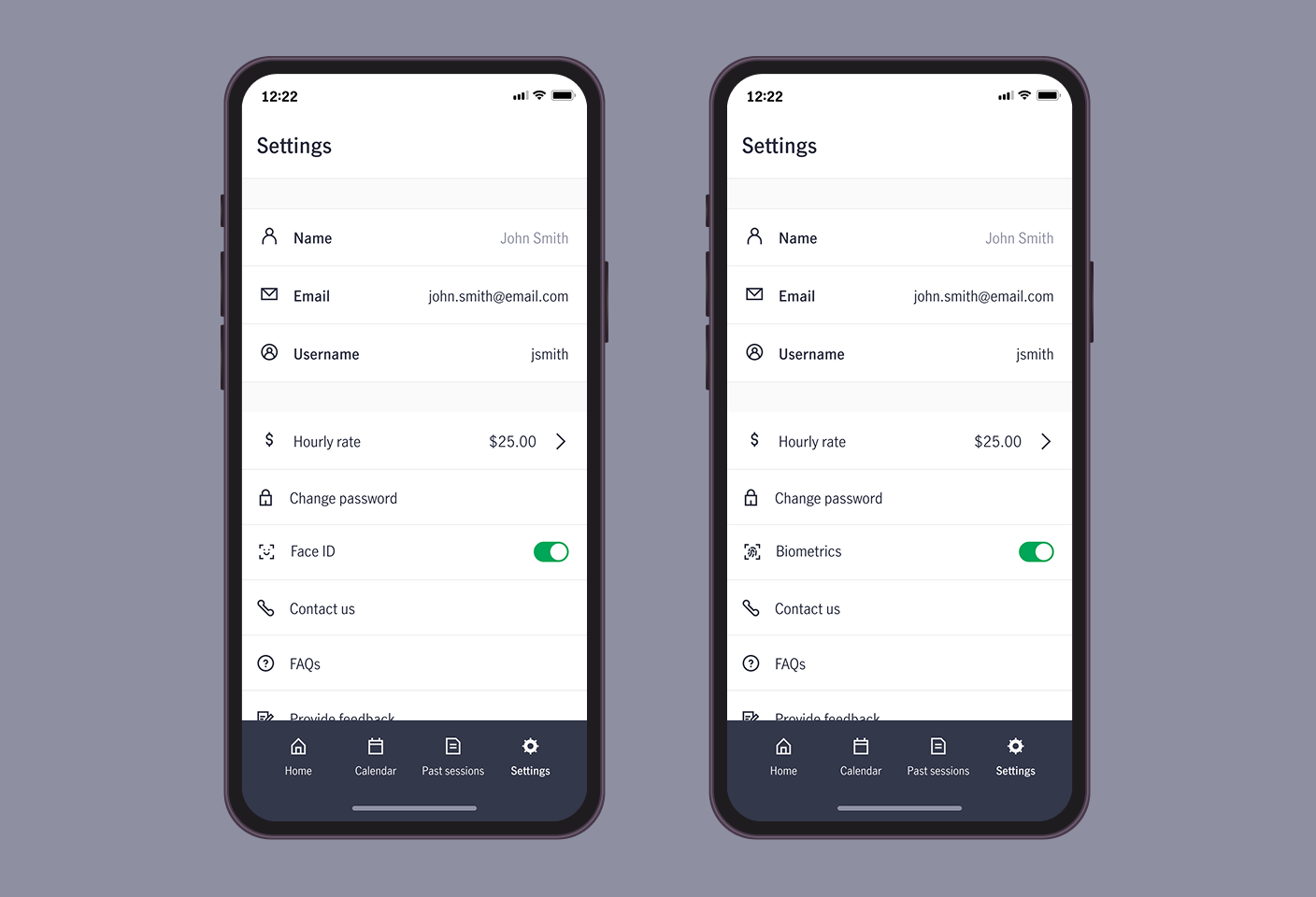
Setting up Face ID or biometric login for the Caregiver App makes accessing your account quick and secure. First, ensure your device supports biometric authentication and set it up in your device settings.
Follow these steps to ensure that Face ID (iOS) or Biometrics (Android) is enabled:
1. Sign in to the CareGiver App
2. Go to the ‘Settings’ tab
3. Ensure that the Face ID (iOS) or Biometric (Android) toggle is turned on
Insured support
Provider support
John Hancock Life and Long-term care insurance products are issued by: John Hancock Life Insurance (U.S.A.) Boston, MA 02216 (not licensed in New York); and in New York by John Hancock Life Insurance Company of New York, Valhalla, NY 10595 (Life Insurance) and John Hancock Life & Health Insurance Company, Boston, MA 02116 (Long-term care insurance).
MLINY041025020-2
